As I was building this site, I noted I needed to forward another domain of mine to point to this site. It’s a pretty simple thing to do in any standard DNS configuration, but in this case, I was using Google Domains.
The problem was, I wanted to forward any requests to the root domain to the new destination domain. And Google Domains was NOT friendly about giving me the answer.
So it is really simple, once you think about it. Just add an “@” symbol to the “Subdomain to foward” dropdown (see image below) and enter your destination domain url, press “Add” and it is that simple!
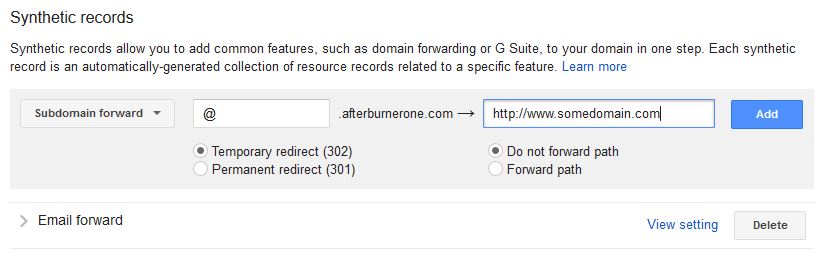
Example of adding a root domain forward for a domain to forward web requests to a new domain – Just add the ampersand and the domain to forward to and voila!
